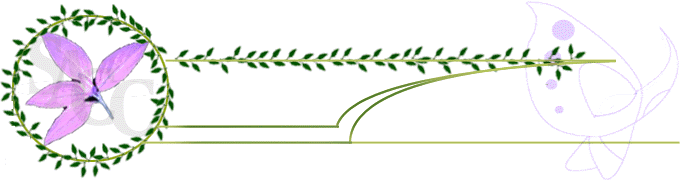
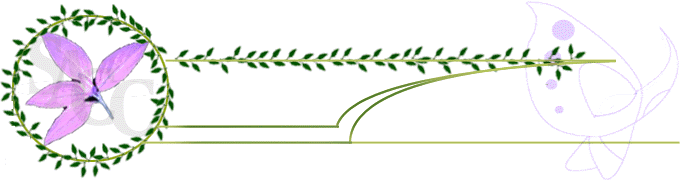
|
| Franšais |
Link To UsWant to make a difference and help someone who may be a victim of violence? Below are a few ways that you can help us to share our information and resources with the world. Share This Site with Others.A great way for people to find our information is by word of mouth or by emailing someone who might benifit from this site by using our Tell A Friend. Please share this site with anyone you think would benefit from it. Link to This Site. One of the biggest ways you can help to increase awareness about sexual assault is by adding one of the links below to your site. Pick up your own sacc.to image link. Download one of the images and display it on your webpage, or wherever else you might like to put it. Then hyperlink the image to the sacc.to website so that your visitors can link to the Sexual Assault Care web page. If you require help, please follow the steps listed below. |
| Choose an SACC image to link from: |
 |
<a href="http://www.sacc.to"> <img src="sacc.gif" width=57 height=57 border=0 alt="link to www.sacc.to"> </a> |
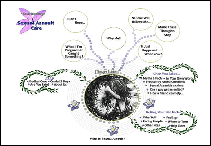 |
<a href="http://www.sacc.to"> <img src="screen.gif" width=211 height=146 border=0 alt="link to www.sacc.to"> </a> |
|
<a href="http://www.sacc.to"> <img src="banner.gif" width=500 height=100 border=0 alt="link to www.sacc.to"> </a> |
| Downloading Images with Different Browsers |
|
Macintosh users may have to hold down the mouse button instead of clicking on the right mouse button described in step 1. |
|
Mozilla Firefox
|
Microsoft Internet Explorer
|
|
Note: Menu commands may vary on different browser versions.
|
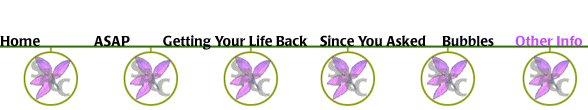
|